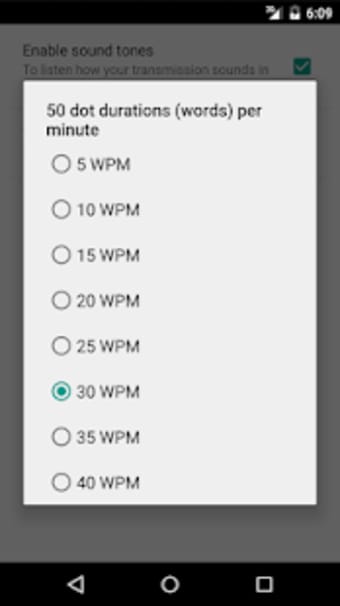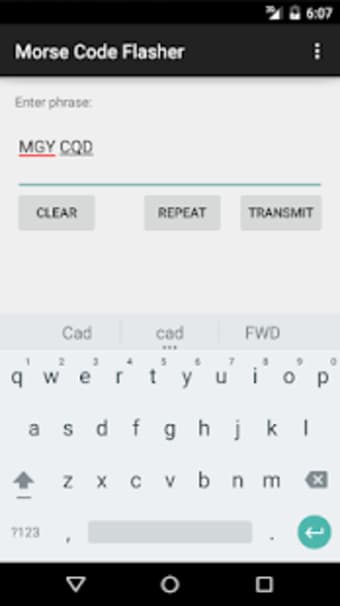Morse Code Flasher
safenonpoisonousdetected
- type:Communications
- Version:v1.11
- size:0MB
- update time:2024-12-27 18:11:33
tag:
Hot collection
List recommendation
- introduction
- picture
- Boutique
- Related
Developer's DescriptionBy AG38Very simple to use: just enter your message in a text field in English (digits, punctuation, and Russian characters are also supported), tap...Very simple to use: just enter your message in a text field in English (digits, punctuation, and Russian characters are also supported), tap 'Transmit', and after a short delay, which will let you turn the screen towards the receiving party, the whole screen will start blinking white, signalling your message in Morse code. You can also turn on the sound, so that you can listen to the message being transmitted. Also, you can now use your phone's camera flash to transmit the messages. However, turning the flash on and off can block the message transmission thread a bit, which could lead to unstable transmission rate.You can set the transmission rate from 5 WPM to 40 WPM (in 5 WPM steps).The application keeps a log of messages sent. That log is stored in the preferences and is loaded back next time you open the app.
Screenshot group
Boutique recommendation
Related recommendation
Ranking in this category
more type
- Game information
- Walkthrough
- Exclusive to girls
- Exclusive for boys
- Mobile game assistance
- Legendary game
- Xianxia game
- Business development
- physical exercise
- Card game
- Racing car racing
- Take risks to solve puzzles
- Break through the barrier
- Leisure puzzle
- Strategic tower defense
- Shooting gun battle
- Cosplay
- Utilities & Tools
- Travel
- Security Software
- Screensavers & Wallpaper
- Productivity Software
- Multimedia
- Internet Software
- Games
- Entertainment Software
- Educational Software
- Developer Tools
- Communications
- Browsers