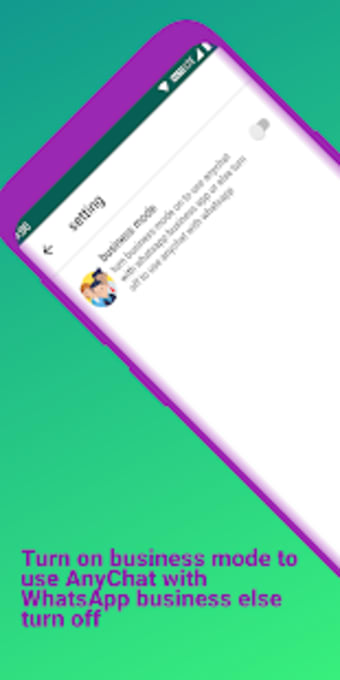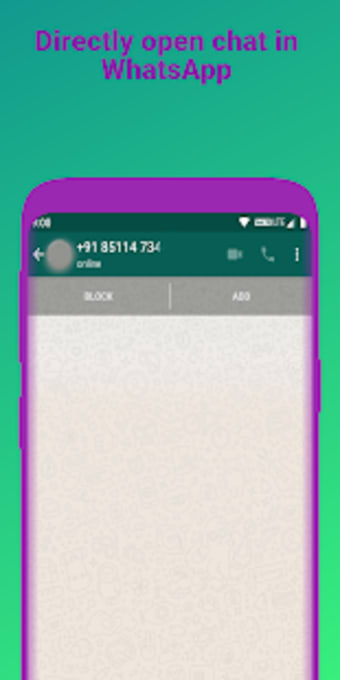ANYCHAT- chat with unknown number for WhatsChat
safenonpoisonousdetected
- type:Communications
- Version:v1.6
- size:0MB
- update time:2024-12-27 18:25:39
tag:
Hot collection
List recommendation
- introduction
- picture
- Boutique
- Related
Developer's DescriptionBy techquichNo more need to save the unknown / unsaved number in contact to send message to an unknown number.No more need to save the unknown / unsaved number in contact to send message to an unknown number. just install AnyChat and chat with any unknown / unsaved number in WhatsAppOpen Chat window for any unknown / unsaved number without saving contact for WhatsAppWhy to use AnyChat?Direct message/chat to unknown / unsaved number without saving contact.Support both application WhatsApp and Whatsapp business , to use WhatsApp business turn on business mode.Multiple countries supported.Does not require any sensitive or harmful permissionHow to use1Select the appropriate country code of the unknown / unsaved to which you want to send a WhatsApp message.2 Enter the number to which you want to send a WhatsApp message.3Click on message button, then it will WhatsApp app and a WhatsApp chat window will open up to chat with that unknown/unsaved number4To use AnyChat with WhatsApp business, go to setting and turn on business mode, then you will able to chat with an unknown / unsaved numberIn order to run and use AnyChat, you need to install the WhatsApp application or WhatsApp business app first.How much safe it is to use?AnyChat does not send or store an unknown/unsaved number with any server.This app uses WhatsApp 'click to chat' feature (https://faq.whatsapp.com/en/android/26000030/) to open a chat with any number (a chat between you and that number).No contact is created on the device, you don't need to save it on your contacts list. Just open the app, enter the number, click the button and the chat will open (if the number doesn't exists WhatsApp will notify it).NOTE: AnyChat or its app developer is not associated with WhatsApp.WhatsApp is a registered trademark of WhatsApp Inc. You should follow WhatsApp's terms & condition while sending messages through AnyChat
Screenshot group
Boutique recommendation
Related recommendation
Ranking in this category
more type
- Game information
- Walkthrough
- Exclusive to girls
- Exclusive for boys
- Mobile game assistance
- Legendary game
- Xianxia game
- Business development
- physical exercise
- Card game
- Racing car racing
- Take risks to solve puzzles
- Break through the barrier
- Leisure puzzle
- Strategic tower defense
- Shooting gun battle
- Cosplay
- Utilities & Tools
- Travel
- Security Software
- Screensavers & Wallpaper
- Productivity Software
- Multimedia
- Internet Software
- Games
- Entertainment Software
- Educational Software
- Developer Tools
- Communications
- Browsers