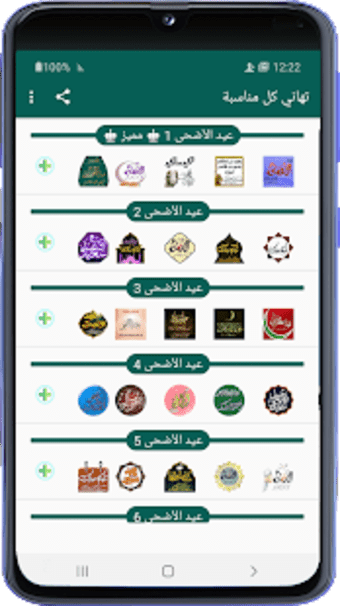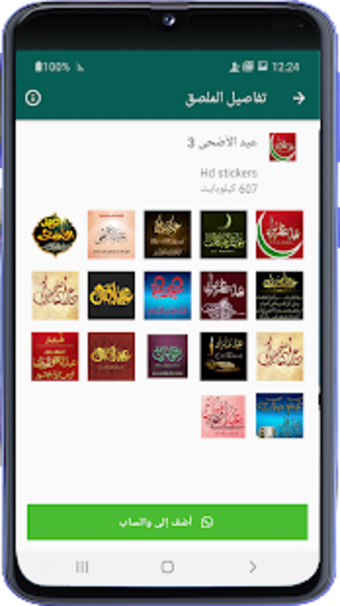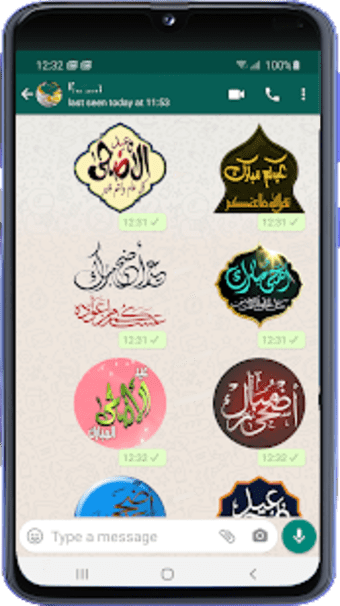Eid al-Adha Wishes Stickers - WAStickerApps
safenonpoisonousdetected
- type:Communications
- Version:v1.4
- size:0MB
- update time:2024-12-27 18:26:37
tag:
Hot collection
List recommendation
- introduction
- picture
- Boutique
- Related
Developer's DescriptionBy Stickers apps hd gifsCongratulations and blessings stickers application for WhatsApp will provide you with stickers for Eid al-Fitr congratulations 2020...Congratulations and blessings stickers application for WhatsApp will provide you with stickers for Eid al-Fitr congratulations 2020, congratulations for Eid al-Adha 2020, congratulations stickers Ramadan Kareem for WhatsApp, the most beautiful Eid greetings stickers for WhatsApp, blessed Friday stickers, stickers for Eid al-Adha for WhatsApp and flowers stickers , which You can share it with family and friends via WhatsApp.Applying letters of congratulations for Eid al-Fitr messages, congratulations messages for the month of Ramadan and Eid al-Adha 1441 is a simple and easy application that enables you to send the best stickers and wishes cards, letters of congratulation to marriage, congratulations for success, stickers of congratulations for Eid al-Fitr, Ramadan Mubarak stickers for WhatsApp through the application of cards stickers Happy Eid congratulations.Download our app now and enjoy more than 250 congratulatory stickers for all occasions of WhatsApp. Our app contains stickers of congratulations for all holidays and occasions, in addition to Islamic and Arabic stickers for WhatsApp to express greetings and thanks stickers, good morning and good evening stickers, Islamic stickers, Arabic stickers for WhatsApp, rose stickers written on it WAStickerApps ...Now, without straining yourself to search for Ramadan greeting cards or messages and pictures for Eid al-Fitr, all in one application, you can find a selection of the most beautiful Arabic stickers for WhatsApp, congratulations for Eid Al-Adha to be sent to all friends on occasions and holidays.How to use the stickers application of congratulations Ramadan Eid Al-Fitr Eid Al-Adha:1- Download and install the stickers of congratulations Ramadan, Eid Al Fitr congratulations and Eid Al Adha congratulations2- Open the app and click on any adhesive package3- Click Add to WhatsApp icon4-Open WhatsApp, go to the Emoji section and you will find a new icon for the stickers5- You can click on any package in the stickers list and start sending out flowers stickers and wishes for all occasion.
Screenshot group
Boutique recommendation
Related recommendation
Ranking in this category
more type
- Game information
- Walkthrough
- Exclusive to girls
- Exclusive for boys
- Mobile game assistance
- Legendary game
- Xianxia game
- Business development
- physical exercise
- Card game
- Racing car racing
- Take risks to solve puzzles
- Break through the barrier
- Leisure puzzle
- Strategic tower defense
- Shooting gun battle
- Cosplay
- Utilities & Tools
- Travel
- Security Software
- Screensavers & Wallpaper
- Productivity Software
- Multimedia
- Internet Software
- Games
- Entertainment Software
- Educational Software
- Developer Tools
- Communications
- Browsers