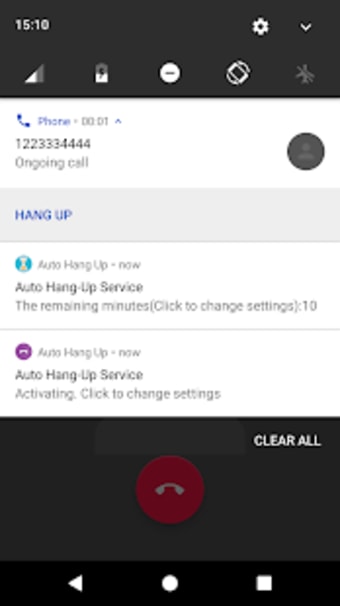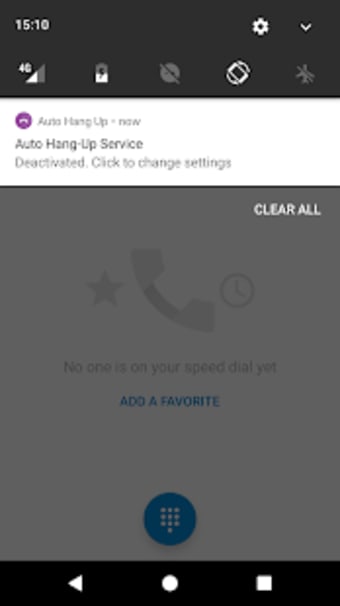Auto Hang Up w Call Timer
safenonpoisonousdetected
- type:Communications
- Version:v1.03
- size:0MB
- update time:2024-12-27 19:02:25
tag:
Hot collection
List recommendation
- introduction
- picture
- Boutique
- Related
Developer's DescriptionBy LuMaQ StudioIf you have starting free minutes every outgoing phone call, USE IT for saving your money.If you have starting free minutes every outgoing phone call, USE IT for saving your money.How to use1st Step: Download this app from Google play and install it(it need call-phone permission which includes hang-up feature)2nd Step: Open the app and choose the countdown minutes(default is ten3rd Step: Leave the app(Auto save feature is working)4th Step: Done, and the hang-up service will be activated at the next outgoing callAdvanced usage1. When the service is activated, the notification will be shown on the top of phone2. When the service is activated, you can force to disable it by using the switch in the app(click notification is a shortcut to wake up the app)3. When ongoing call is working, changing the minutes and re-enabling the service will take effect at next outgoing callNote1. Incoming calls will not activate the service2. The service will Only activate in a outgoing call, and not always occupy the memory
Screenshot group
Boutique recommendation
Related recommendation
Ranking in this category
more type
- Game information
- Walkthrough
- Exclusive to girls
- Exclusive for boys
- Mobile game assistance
- Legendary game
- Xianxia game
- Business development
- physical exercise
- Card game
- Racing car racing
- Take risks to solve puzzles
- Break through the barrier
- Leisure puzzle
- Strategic tower defense
- Shooting gun battle
- Cosplay
- Utilities & Tools
- Travel
- Security Software
- Screensavers & Wallpaper
- Productivity Software
- Multimedia
- Internet Software
- Games
- Entertainment Software
- Educational Software
- Developer Tools
- Communications
- Browsers